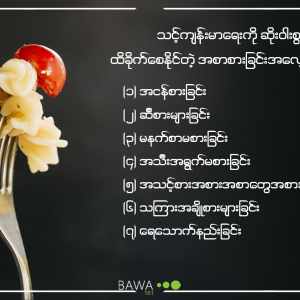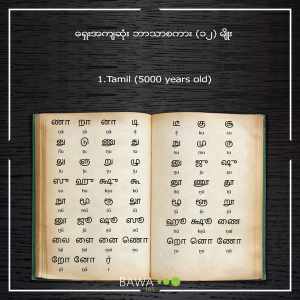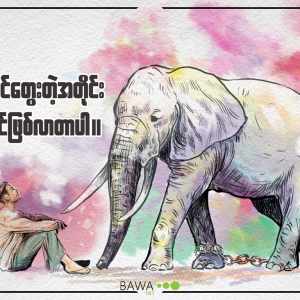About 10 apps that should be used on the iPhone to help you organize your work.
1. Microsoft Office In Microsoft Suite, the mobile version of Microsoft that can be used on the iPho...
1. Microsoft Office
In Microsoft Suite, the mobile version of Microsoft that can be used on the iPhone, you can prepare and write the familiar Word, Powerpoint, Excel, etc., unlike using a computer. Files written on your Windows PC or Macbook can be synced from iCloud and used on your phone. To use Microsoft on the iPhone, you must have an Office 365 account.
2. Google Docs
For those who use Google Apps, Google Docs is a useful app for preparing and writing document files. In Google Docs, which is not separated like Microsoft, you can use Word, Spreadsheet and Powerpoint in one group. The only thing is that if you use Google Docs, you don't need to subscribe.
3. Wolfram Alpha
Wolfram Alpha is a mobile version of the Search Engine App. date time From food to mathematical equations, you can solve almost everything you want to know. It can be said that it is a multipurpose website. If you want to use the Wolfram Alpha App, it costs US$2.99.
4. Adobe Acrobat Reader
Adobe App is already famous among PDF readers. Preparing PDF files; You can add comments.
5. Genius Scan
Genius Scan can solve the problem of creating a PDF from photos that are not on the iPhone. You can create a PDF file from the photo and send it as a message, email, or save it to Dropbox, Evernote, or Google Drive.
6. Gmail
The iPhone already has a built-in mail app, but Gmail's advantage is that it can be used to connect with other Google services such as Google Docs and Google Calendar. It's simple to use and convenient for sending emails for work.
7. Slack
Slack is a messaging app that has been used more than email lately. An app that will help those working with international teams.
8. MailChimp
MailChimp is useful if you want to send a mail to a large number of people. It is an app that you should use especially at work because you send a lot of mail. As in the desktop version, the iPhone App writes mail, prepare, filter, sending You will be able to do what you accept.
9. Things 3
Among the to-do list apps, Things 3 is one of the best and most functional apps. Note Daily tasks to be done Short-term and long-term tasks can be remembered and reminded. It is an app that should be used for people who have to do a lot of work in a day.
10. Pocket
Articles that I can't read because I'm busy If you want to save messages, Pocket is a useful app. You can save any article offline, so it's convenient when you read it again. You can also save video files. Although it is not related to work, he often reads. It is an app that will be useful for those who often read the news.
Source: “10 best small business iphone apps,” techradar.com
Photo Credit - Copied from Online.
In Microsoft Suite, the mobile version of Microsoft that can be used on the iPhone, you can prepare and write the familiar Word, Powerpoint, Excel, etc., unlike using a computer. Files written on your Windows PC or Macbook can be synced from iCloud and used on your phone. To use Microsoft on the iPhone, you must have an Office 365 account.
2. Google Docs
For those who use Google Apps, Google Docs is a useful app for preparing and writing document files. In Google Docs, which is not separated like Microsoft, you can use Word, Spreadsheet and Powerpoint in one group. The only thing is that if you use Google Docs, you don't need to subscribe.
3. Wolfram Alpha
Wolfram Alpha is a mobile version of the Search Engine App. date time From food to mathematical equations, you can solve almost everything you want to know. It can be said that it is a multipurpose website. If you want to use the Wolfram Alpha App, it costs US$2.99.
4. Adobe Acrobat Reader
Adobe App is already famous among PDF readers. Preparing PDF files; You can add comments.
5. Genius Scan
Genius Scan can solve the problem of creating a PDF from photos that are not on the iPhone. You can create a PDF file from the photo and send it as a message, email, or save it to Dropbox, Evernote, or Google Drive.
6. Gmail
The iPhone already has a built-in mail app, but Gmail's advantage is that it can be used to connect with other Google services such as Google Docs and Google Calendar. It's simple to use and convenient for sending emails for work.
7. Slack
Slack is a messaging app that has been used more than email lately. An app that will help those working with international teams.
8. MailChimp
MailChimp is useful if you want to send a mail to a large number of people. It is an app that you should use especially at work because you send a lot of mail. As in the desktop version, the iPhone App writes mail, prepare, filter, sending You will be able to do what you accept.
9. Things 3
Among the to-do list apps, Things 3 is one of the best and most functional apps. Note Daily tasks to be done Short-term and long-term tasks can be remembered and reminded. It is an app that should be used for people who have to do a lot of work in a day.
10. Pocket
Articles that I can't read because I'm busy If you want to save messages, Pocket is a useful app. You can save any article offline, so it's convenient when you read it again. You can also save video files. Although it is not related to work, he often reads. It is an app that will be useful for those who often read the news.
Source: “10 best small business iphone apps,” techradar.com
Photo Credit - Copied from Online.